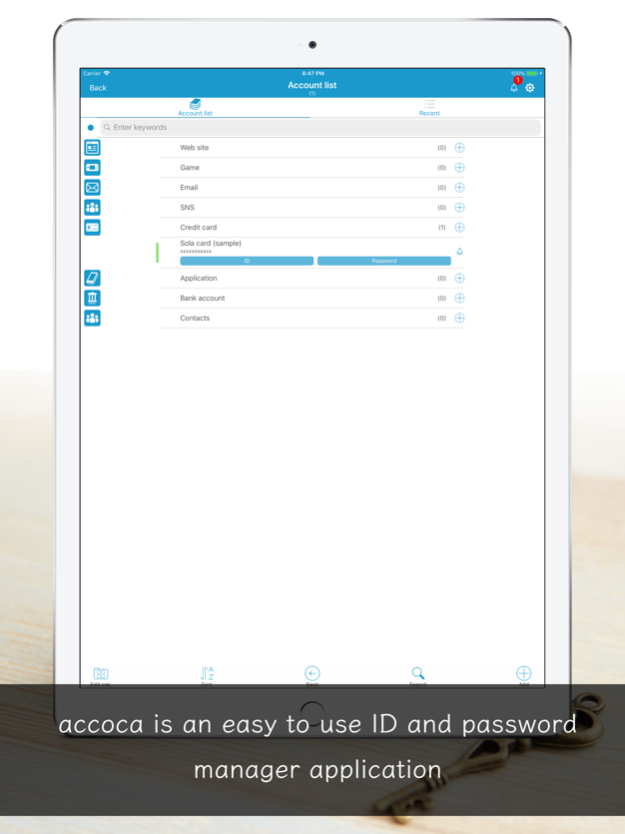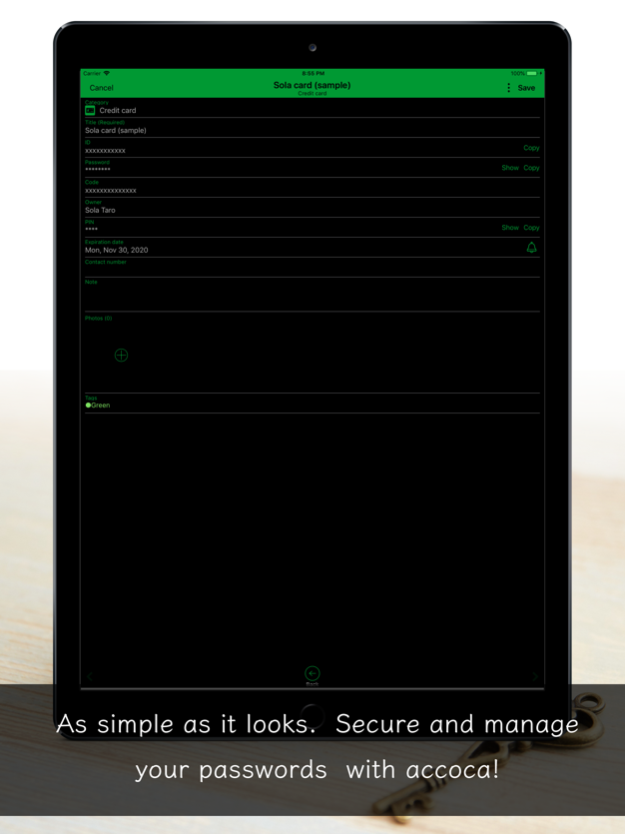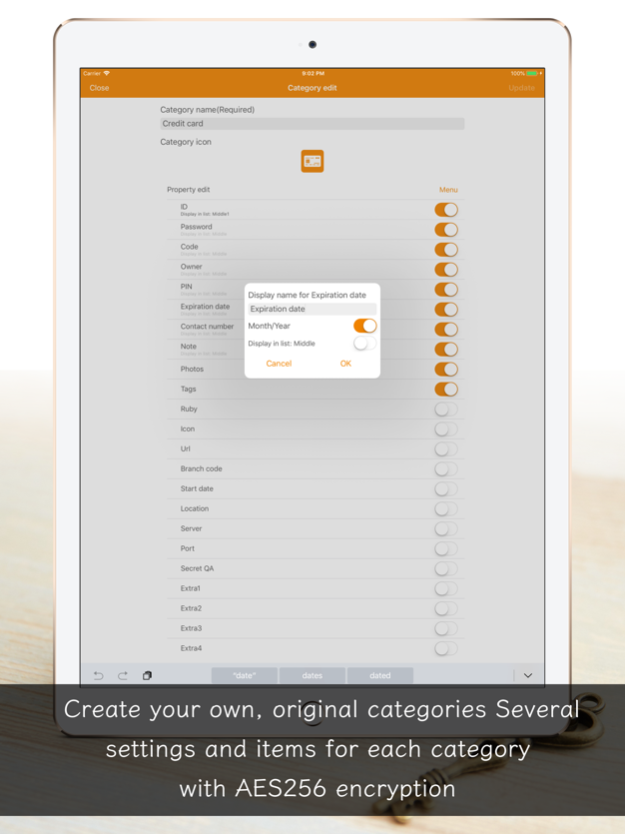accoca - ID & Password Manager 6.9
Free Version
Publisher Description
accoca is an easy to use ID and password manager application.
Online shopping and banking, social media, credit cards, emails and so on… IDs and passwords are all around us.
Are you always using the same password?
Have you ever forgotten one of the many passwords you use?
Or, have you ever accidentally locked yourself out from one of your favorite applications?
accoca can help you!
Rest assured, accoca is not only easy to use but also gets the job done!
Access all your passwords with just one touch.
As simple as it looks.
For security reasons, unlike most of the other password management applications, accoca stores your data locally, not in the cloud.
All of your passwords are locally encrypted with the industry standard AES-256 protocol. You can rest assured; your information is safe.
Always.
If security is your priority and if you want to be sure that your passwords are always in your hands, and ONLY in your hands then secure and manage your passwords with accoca!
【Functions】
●Group and categorize your IDs and Passwords
●Organize your IDs and Passwords according to your needs
●Auto login functionality
●Sort your IDs and Passwords
●Backup functionality
●Alerts and custom notifications
●Personal identification (Touch ID/Face ID or passcode is required to view IDs and Passwords)
●Customizable themes
Add and edit freely
●Title
●Icon
●ID
●Password
●URL
●Start date
●Expiration date
●PIN
●Contact number
●Secret question and answer
●Server
●Ports
●Notes
●Photos (up to 10 photos)
●One-time password (TOTP)
●Custom categories
Sensitive data can be hidden.
Mar 28, 2024
Version 6.9
We've made updates in response to your feedback!
Set the background color for the tag list.
Improved the layout for parts overlapping with the home bar.
Now returns to the TOP screen if not used for a certain period.
Copying now provides haptic feedback for confirmation.
Added support for account duplication.
Thank you very much for all your requests.
Please continue to support accoca.
About accoca - ID & Password Manager
accoca - ID & Password Manager is a free app for iOS published in the Office Suites & Tools list of apps, part of Business.
The company that develops accoca - ID & Password Manager is Sola, K.K.. The latest version released by its developer is 6.9.
To install accoca - ID & Password Manager on your iOS device, just click the green Continue To App button above to start the installation process. The app is listed on our website since 2024-03-28 and was downloaded 1 times. We have already checked if the download link is safe, however for your own protection we recommend that you scan the downloaded app with your antivirus. Your antivirus may detect the accoca - ID & Password Manager as malware if the download link is broken.
How to install accoca - ID & Password Manager on your iOS device:
- Click on the Continue To App button on our website. This will redirect you to the App Store.
- Once the accoca - ID & Password Manager is shown in the iTunes listing of your iOS device, you can start its download and installation. Tap on the GET button to the right of the app to start downloading it.
- If you are not logged-in the iOS appstore app, you'll be prompted for your your Apple ID and/or password.
- After accoca - ID & Password Manager is downloaded, you'll see an INSTALL button to the right. Tap on it to start the actual installation of the iOS app.
- Once installation is finished you can tap on the OPEN button to start it. Its icon will also be added to your device home screen.